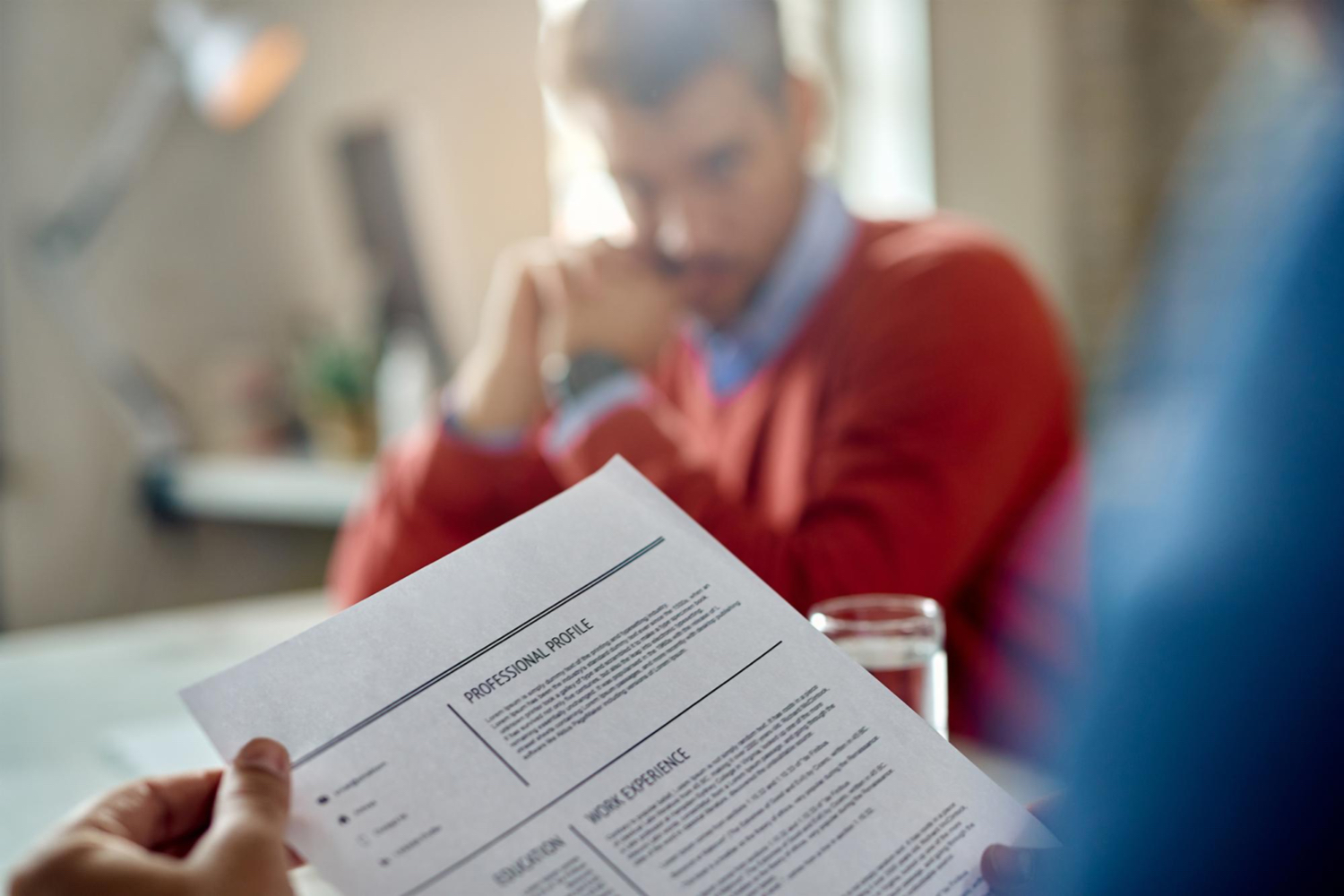In today's competitive job market, your resume faces its first test before any human eyes see it. Applicant Tracking Systems (ATS) act as digital gatekeepers, scanning and filtering resumes based on specific criteria. Understanding how to optimize your resume for these systems can be the difference between landing an interview and having your application disappear into the digital void.
What is an ATS and Why Does It Matter?
An Applicant Tracking System is software used by employers to collect, scan, and rank job applications. These systems help hiring managers manage large volumes of applications by automatically filtering resumes based on keywords, qualifications, and other predetermined criteria.
The numbers tell the story: Over 90% of Fortune 500 companies use ATS software, and many smaller companies are following suit. This means your beautifully crafted resume might never reach human hands if it doesn't pass the ATS screening first.
How ATS Systems Work
ATS software operates by:
Parsing your resume - Converting your document into a standardized format
Extracting key information - Identifying contact details, work experience, education, and skills
Keyword matching - Comparing your resume content against job requirements
Ranking candidates - Scoring applications based on relevance and qualifications
Filtering results - Presenting only the highest-scoring resumes to recruiters
Essential ATS Optimization Strategies
Choose the Right File Format
Recommended formats:
PDF (unless specifically stated otherwise)
Microsoft Word (.docx)
Avoid:
Images or graphics-heavy formats
Tables and text boxes that can confuse parsing
Unusual fonts or formatting
Master the Art of Keywords
Keywords are the foundation of ATS optimization. Here's how to identify and use them effectively:
Research keywords from:
Job descriptions (the most important source)
Company websites and mission statements
Industry-specific terminology
LinkedIn profiles of people in similar roles
Keyword placement strategy:
Include exact phrases from job postings
Use both acronyms and full terms (e.g., "SEO" and "Search Engine Optimization")
Integrate keywords naturally throughout your resume
Don't stuff keywords unnaturally - maintain readability
Structure Your Resume for ATS Success
Use standard section headings:
Contact Information
Professional Summary or Objective
Work Experience
Education
Skills
Certifications (if applicable)
Follow these formatting rules:
Use standard fonts (Arial, Calibri, Times New Roman)
Keep font size between 10-12 points
Use consistent formatting throughout
Include plenty of white space
Use standard bullet points (• or -)
Section-by-Section ATS Optimization
Contact Information
Place this at the top in a simple format:
John Smith
(555) 123-4567
john.smith@email.com
LinkedIn: linkedin.com/in/johnsmith
Professional Summary
Craft a keyword-rich summary that mirrors the job description:
Include 3-4 most important keywords from the job posting
Keep it concise (3-4 lines)
Focus on your most relevant qualifications
Work Experience
Use reverse chronological order
Include exact job titles when possible
Start bullet points with action verbs
Quantify achievements with numbers and metrics
Mirror the language used in job descriptions
Skills Section
Create a dedicated skills section
List both hard and soft skills
Include technical skills, software, and tools mentioned in job postings
Use the exact terminology from job descriptions
Common ATS Mistakes to Avoid
Formatting errors that kill ATS compatibility:
Using headers and footers for important information
Creating tables or columns for content
Including graphics, images, or logos
Using unusual fonts or excessive formatting
Saving in incompatible file formats
Content mistakes:
Generic resumes that don't match job requirements
Keyword stuffing that makes content unreadable
Inconsistent job titles or company names
Missing important sections like contact information
Using creative section headers that ATS can't recognize
Advanced ATS Strategies
Tailor for Each Application
Customize your resume for every job application
Adjust keywords based on specific job requirements
Modify your professional summary for each role
Reorder skills to match job posting priorities
Use Job Description Language
Mirror the exact phrasing from job postings
Match the level of formality and terminology
Include industry-specific jargon when appropriate
Use the same action verbs found in job descriptions
Optimize for Different ATS Systems
Different companies use different ATS platforms, each with unique parsing capabilities:
Some handle PDFs better than others
Certain systems struggle with creative formatting
Different platforms prioritize different elements
When in doubt, choose simplicity over creativity
Tools and Resources for ATS Optimization
Free ATS testing tools:
Jobscan - Compare your resume against job descriptions
Resume Worded - ATS-friendly resume analysis
SkillSyncer - Keyword optimization suggestions
Keyword research:
Google Trends for industry terminology
LinkedIn job postings in your field
Company websites and job boards
Professional association websites
Resume templates:
Use ATS-friendly templates from reputable sources
Avoid overly creative designs
Choose clean, professional layouts
Ensure templates are mobile-friendly
Testing Your ATS-Optimized Resume
Before submitting your resume, test its ATS compatibility:
Copy and paste test - Paste your resume into a plain text document to see how it appears
PDF conversion - Convert to PDF and check if formatting remains intact
Keyword analysis - Use tools like Jobscan to verify keyword density
Mobile check - Ensure your resume displays correctly on mobile devices
The Human Touch: Beyond ATS Optimization
While ATS optimization is crucial, remember that humans will ultimately review your resume. Strike a balance between:
ATS compatibility and human readability
Keyword optimization and natural language
Technical requirements and personal branding
System compliance and creative presentation
Measuring Your Success
Track the effectiveness of your ATS-optimized resume:
Application-to-response rate - Aim for 10-20% response rate
Keyword matching scores - Use tools to measure compatibility
Interview conversion - Monitor how many applications lead to interviews
Feedback collection - Ask recruiters about your resume's effectiveness
Future-Proofing Your Resume Strategy
ATS technology continues to evolve:
AI integration - Systems becoming more sophisticated in content analysis
Video parsing - Some systems now analyze video submissions
Social media integration - LinkedIn profiles increasingly important
Skills-based matching - Growing emphasis on competency over experience
Conclusion
Tailoring your resume for ATS systems is no longer optional—it's essential for job search success. By understanding how these systems work and implementing the strategies outlined in this guide, you can significantly increase your chances of passing the initial screening and landing interviews.
Remember, ATS optimization is just the first step. Once your resume passes the digital gatekeeper, it still needs to impress human recruiters and hiring managers. Focus on creating a resume that satisfies both ATS requirements and human expectations.
The job market is competitive, but with a properly optimized resume, you're positioning yourself for success. Take the time to tailor each application, research relevant keywords, and maintain clean, professional formatting. Your future self will thank you when those interview invitations start rolling in.
Related Articles